Mình muốn send request có body như sau
[
{
"itemId": "abcde32366",
"category": 11111,
"attributes": {
"name": "Quan ao mua dong",
"description": "good product",
"brand": "30768"
},
"skus": [
{
"id": "test",
"sku": "",
"price": 1100000,
"quantity": 10
}
]
}
]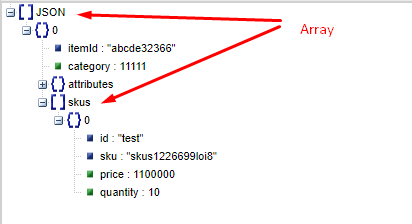
I. Tạo POJO để mapping

Ở đây, vì lười và vì mình ko muốn tạo nhiều class nên mình sẽ sử dụng nested class như sau:
Lưu ý: ở đây mình tạo ra các constructor có sẵn data để test cho nhanh, trong thực tế các bạn sẽ ko nên hard code như vậy.
import lombok.Data;
import java.util.Arrays;
import java.util.List;
@Data
public class Product {
private String itemId;
private int category;
private Attribute attributes;
private List<Skus> skus; //Tạo list của Sku
public Product() {
this.itemId = "abcde32366";
this.category = 11111;
this.attributes = new Attribute();
this.skus = Arrays.asList(new Skus()); //Tạo list của Sku
}
@Data
public static class Attribute {
private String name;
private String description;
private String brand;
public Attribute() {
this.name = "Quan ao mua dong";
this.description = "good product";
this.brand = "30768";
}
}
@Data
public static class Skus {
private String id;
private String sku;
private long price;
private int quantity;
public Skus() {
this.id = "test";
this.sku = "";
this.price = 1100000;
this.quantity = 10;
}
}
}II. Viết Test
public class ProductTest {
@Test
void name() {
Product product = new Product();
given().log().all().contentType(ContentType.JSON)
.body(Arrays.asList(product)) (1)
.post("https://postman-echo.com/post")
.prettyPrint();
}
}(1) Điểm quan trọng là phải tạo ra 1 list product cho body, mình sẽ làm điều đó thông qua
- Arrays.asList –> phù hợp cho java 8
- List.of –> phù hợp cho java 11
Request log như sau:
Request method: POST
Request URI: https://postman-echo.com/post
Proxy: <none>
Request params: <none>
Query params: <none>
Form params: <none>
Path params: <none>
Headers: Accept=*/*
Content-Type=application/json
Cookies: <none>
Multiparts: <none>
Body:
[
{
"itemId": "abcde32366",
"category": 11111,
"attributes": {
"name": "Quan ao mua dong",
"description": "good product",
"brand": "30768"
},
"skus": [
{
"id": "test",
"sku": "",
"price": 1100000,
"quantity": 10
}
]
}
]
