I. Mở bài
Có nhiều TH chúng ta muốn lấy thông tin từ json của response, chúng ta có thể
- Dùng JsonPath để tách lấy 1 hoặc nhiều value
- Mapping json sang POJO để lấy nhiều value cùng lúc.
II. Cách mapping nói chung
| JSON | Java |
|---|---|
| string | String |
| number | int, long, double |
| boolean | boolean |
| object | object or Map<String, T> |
| array | List |
| null | any object |
Ví dụ:
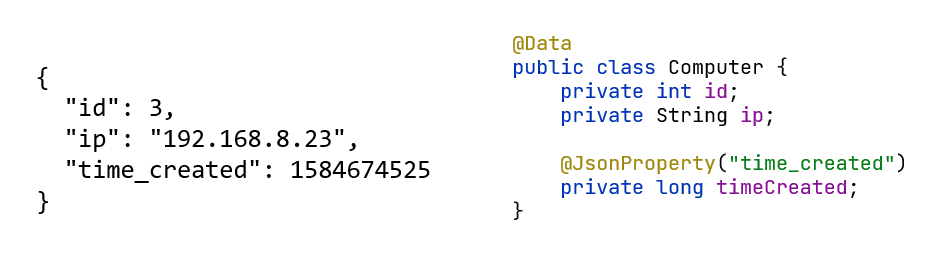
Bạn sẽ cần các methods của JsonPath rest-assured để convert từ json sang POJO.
- Get 1 object
public <T> T getObject(String path, Class<T> objectType)
VD:
.getObject("", StoreResponse.class);
- Get List của 1 object nào đó
public <T> List<T> getList(String path, Class<T> genericType)
VD:
.getList("menu.popup.menuitem", MenuItem.class);
.getList("", Config.class);
III. Các trường hợp mapping
1. Json có cả object, array, string, number
{
"store": {
"book": [
{
"category": "reference",
"author": "Nigel Rees",
"title": "Sayings of the Century",
"price": 5.95
},
{
"category": "fiction",
"author": "Evelyn Waugh",
"title": "Sword of Honour",
"price": 12.99
},
{
"category": "fiction",
"author": "Herman Melville",
"title": "Moby Dick",
"isbn": "0-553-21311-3",
"price": 8.99
},
{
"category": "fiction",
"author": "J. R. R. Tolkien",
"title": "The Lord of the Rings",
"isbn": "0-395-19395-8",
"price": 22.99
}
],
"bicycle": {
"color": "red",
"price": 19.95
}
}
}POJO tương ứng:
@Data
public class StoreResponse {
private Store store;
@Data
static class Store {
private List<Book> book;
private Bicycle bicycle;
}
@Data
static class Book {
private String category;
private String author;
private String title;
private double price;
private String isbn;
}
@Data
static class Bicycle {
private String color;
private double price;
}
}Bạn hoàn toàn có thể dùng static class để không phải tạo mỗi 1 class ở 1 file riêng.
Code mẫu:
Response res = ... //call api
StoreResponse storeRes = res.jsonPath().getObject("", StoreResponse.class);Từ object StoreResponse, bạn có thể lấy mọi thứ trong json.
- Lấy toàn bộ
titlecác cuốn sách.
List<String> titles = storeRes.getStore().getBook()
.stream()
.map(StoreResponse.Book::getTitle)
.collect(Collectors.toList());
System.out.println(titles);
//[Sayings of the Century, Sword of Honour, Moby Dick, The Lord of the Rings]- Lấy
pricecủa bicycle:
double price = storeRes.getStore().getBicycle().getPrice(); System.out.println(price); //19.95
2. Bạn chỉ muốn lấy 1 vài fileds vì object đó quá nhiều fields.
Ví dụ:
[
{
"description": "h",
"direction": 3,
"id": "W4ECoXQBUKCmoPq7wNg0",
"ip": "4.6.7.8",
"port": 0,
"protocol": 500,
"time_created": 1600429495
},
{
"description": "import from file",
"direction": 3,
"id": "w0eBfHEB9R5R0nHL3f61",
"ip": "1.1.1.80",
"port": 33,
"protocol": 58,
"time_created": 1586931817
},
{
"description": "import from file",
"direction": 1,
"id": "u0eBfHEB9R5R0nHL3P6h",
"ip": "1.1.1.70",
"port": 33,
"protocol": 6,
"time_created": 1586931817
}
]Mình chỉ muốn lấy 2 thông tin là ip và port, mình ko nhất thiết phải làm POJO mapping vào từng field của json, bạn có thể dùng annotation của Jackson.
@JsonIgnoreProperties(ignoreUnknown=true)
POJO tương ứng:
@Data
@JsonIgnoreProperties(ignoreUnknown=true)
public class Config {
private String ip;
private int port;
}Code mẫu:
List<Config> configs = JsonPath.with(res).getList("", Config.class);
configs.forEach(System.out::println);
//Config(ip=4.6.7.8, port=0)
//Config(ip=1.1.1.80, port=33)
//Config(ip=1.1.1.70, port=33)3. Bạn chỉ muốn lấy 1 object con bên trong 1 object to.
Json ban đầu, mình chỉ muốn lấy phần menuitem
{
"menu": {
"id": "file",
"value": "File",
"popup": {
"menuitem": [
{
"value": "New",
"onclick": "CreateNewDoc()"
},
{
"value": "Open",
"onclick": "OpenDoc()"
},
{
"value": "Close",
"onclick": "CloseDoc()"
}
]
}
}
}POJO
@Data
public class MenuItem {
private String value;
private String onclick;
}Code mẫu:
List<MenuItem> items = JsonPath.with(res).getList("menu.popup.menuitem", MenuItem.class);
items.forEach(System.out::println);
//MenuItem(value=New, onclick=CreateNewDoc())
//MenuItem(value=Open, onclick=OpenDoc())
//MenuItem(value=Close, onclick=CloseDoc())IV. Tổng kết
Trong bài, mình đã giới thiệu tổng hợp 1 số các kiến thức và các trường hợp khi mapping từ json sang POJO. Hi vọng có ích cho các bạn đang làm api testing có sử dụng rest-assured.
